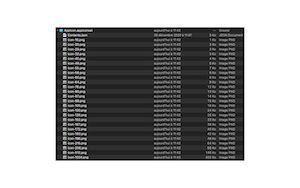How to use the Icon33k App
Goal of the App : Create a batch of Icon from a picture with all sizes required to develop an Apple App (iOs, iPad Os, Watch OS, Mac OS, Apple Tv OS)
0. Download the App here
1. Launch the App

2. Drag and Drop your picture in the windows

3. Move the red square to select the zone you want as an icon and click on "Prévisualisez l'icone" in order to have a preview of the final result of your icon

4. If you're happy about what you see click on "Générer les icones" to select the destination folder

5. Select the folder you want the icon generated into, a folder named "Assets.xcassets" will be created into it

6. The folder named "Assets.xcassets" has been created
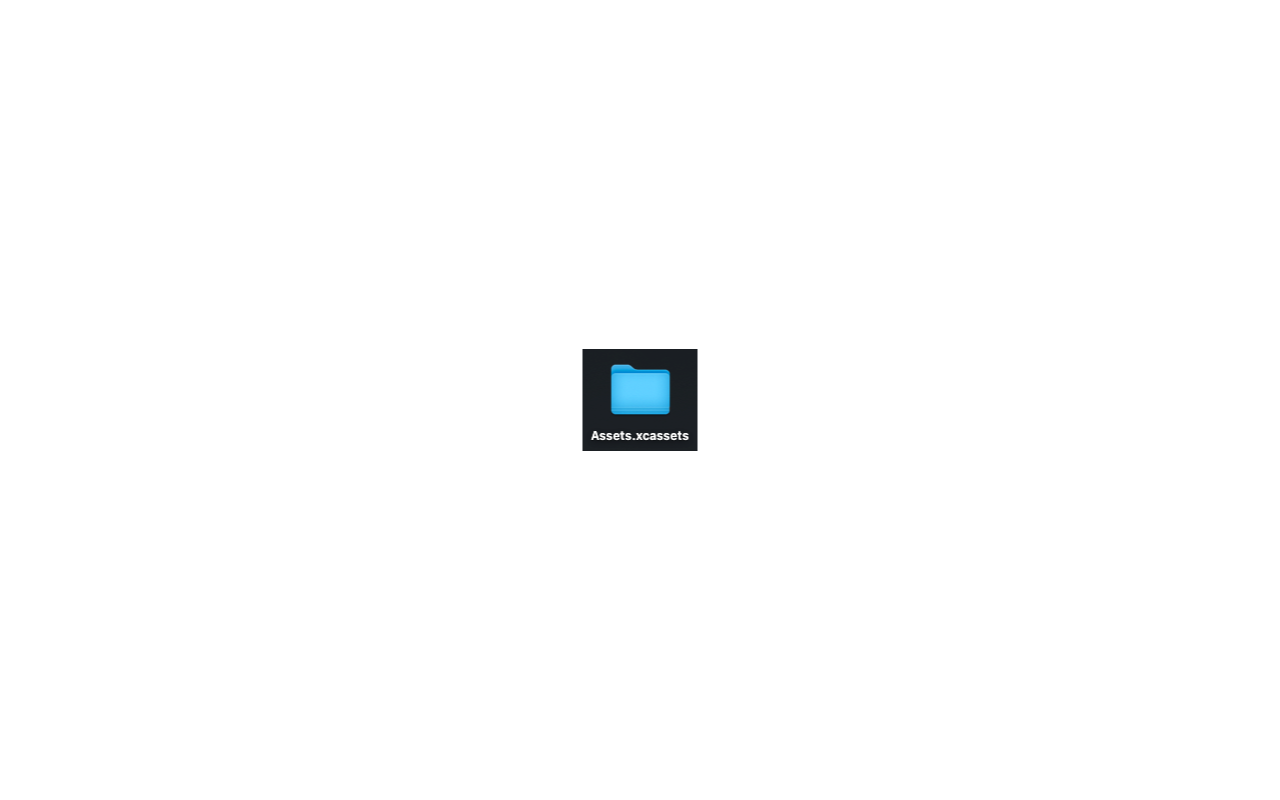
7. Drag and Drop this folder in your Xcode project folder to use the generated icons