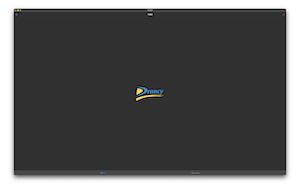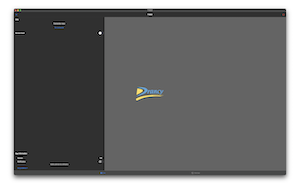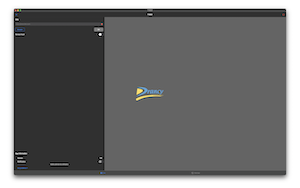How to use the T1000 App
Goal of the App : Visualize the result of your A.I algorithm by sending Base 64 Image to this App
1. Download the App here and Launch the App
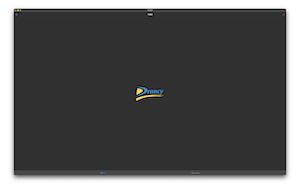
2. If your server is local then check the button "Serveur Local",in either way click on "Se Connecter"
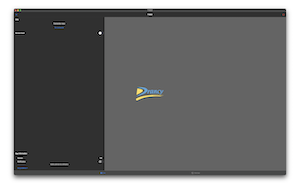
3. Type in the URL of your server which runs your python script
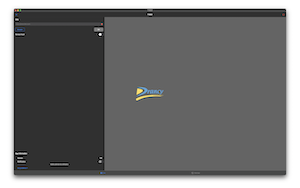
4. Click on "Connexion" to connect to your server or "Changer de Serveur" to change your server address

5. Click on "Live" to visualize your results in live

6. Click on "Historique" to visualize the history of your A.I results